A helping tool for Bejeweled
| Jeweler A helping tool for Bejeweled |
|||
|
Jeweler is a freeware PalmOS program that helps Bejeweled! and Bejeweled2 players to find moves analyzing the screenshots taken with Snap. Created with SuperWaba by José Alfonso Solera. Minimum Requirements:
For questions or comments, please fill the contact
form. |
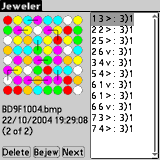 |
||||||||||||||||
|
First, be sure that you are playing Bejeweled! with 'enhanced' gems (see Game Settings) or Bejeweled2 in classic/original mode, and that Snap is enabled. For this program, it is recommended to uncheck the 'Auto disable' option (for several captures) and not to use a file prefix (too long names). Also, select the key that will trigger the capture (Snap key). These are the steps to be a Jeweler:
|
|||||||||||||||||
|
The interface of Jeweler consists of:
|
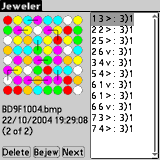 |
||||||||||||||||
Check out http://sanclemente.webcindario.com/jwIndex.php for updates.
|
|||||||||||||||||
|
For this program I have used the next applications:
To Do
Language I'm spanish so corrections to my english are welcomed. License Copyright (c) 2004, José Alfonso Solera, All rights reserved. Revision History Version 0.2.1 (August 6, 2007) Version 0.2.0 (December 9, 2004) Version 0.1.0 (October 27, 2004) |
|||||||||||||||||